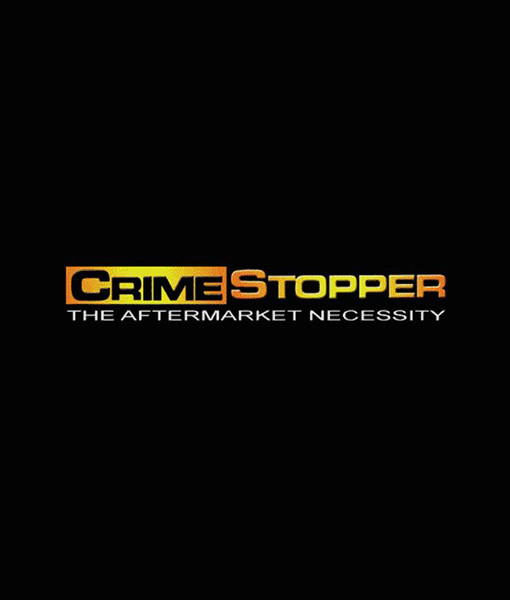RecordCam DR-220
Mirror Mount HD DVR with Built-in 120° CMOS Camera The DR-220 is a compact DVR system with a built-in 120° CMOS camera that can be swiveled up and down for a better viewing angle. The mounting style of the DR-220 is one-of-a-kind in that it is designed to be mounted around the rear view mirror on the vehicles windshield. If this is not applicable on the vehicle, then it can simply be mounted anywhere on the windshield that the driver choses.
- Description
Description
Description
of Mobile DVR systems. It is designed to be mounted around the rear view mirror on the windshield of the vehicle to avoid blocking visibility and has a built-in 120° CMOS camera that points out through the front windshield recording anything that happens in front of the vehicle. The camera lens can be adjusted up and down vertically to give a better viewing angle and can be locked into place once the proper viewing angle is selected. The system records in HD 720P and the recordings are stored on a Micro SD card (32GM max) which can be retrieved from the system or the unit itself to view the video files. The unit can have the time and date programmed into it and will display the time and date of each recording.
The DR-220 will automatically start recording as soon as the ignition turns on and will continuously record until the ignition is turned off. The system also has manual recording mode which when activated will keep the system recording until you press the recording button again to shut it off. The recordings are split up into individual files and stored on the SD card. The system can be wired into an LCD monitor in the vehicle through RCA video output for on-site playback or if you don’t have an on-site monitor, you can remove the SD card and view the files from you computer at home.
The built-in G-Sensor will force the unit to start recording if it picks-up sudden acceleration, hard braking or sudden movement from a collision. These recordings are stored on the SD card and locked automatically by the unit so that they cannot be overridden by continuous ignition or manual recorded files. These files can only be deleted by physically removing the SD card and deleting them from your computer.
For all video recordings, the DR-220 has a built-in noise cancelling microphone to record audio as well as video in the automatic, manual or crash-detection recording modes. The microphone stays on as long as the system keeps the camera powered up for recording. You can also shut the microphone off during recording if you want to record video without any sound simply by pressing the microphone button on the bottom of the DVR module. The red and yellow LED indicators on the back of the unit will flash when the system is recording with sound. If the yellow LED is not illuminated, the system’s microphone has been muted and will not record any sound.